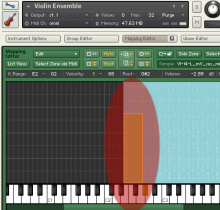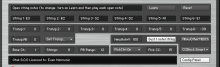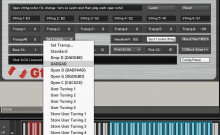Built in pedal control allows you to control which instrument plays using a MIDI foot pedal (or the built in pedal of your guitar to MIDI converter). There are hold and sustain foot pedal modes allowing you to set one instrument playing while you solo over the top. Kontakt's pads, arpeggiators and drum machines give endless possibilities.
No Pedal? No problem. Gtak lets you control all of this by playing notes on a particular string!
Gtak can emulate most of the pedal modes provided by Guitar to MIDI converters. You can choose whether the action is taken when the pedal is up or when it is down. Assuming "when up" is selected:
| Pedal Mode | Pedal Down | Pedal Up |
|---|---|---|
| Hold | Plays normally | Sustains all exisiting notes, no new notes sound. |
| Sustain | Plays normally | Sustains notes, new notes sound. |
| Hold+Sustain | Holds | Sustains |
| Mute | Plays normally | No notes are sounded. |
Gtak handles pitchbend quantisation for each instrument. Pitchbend can be left unquantised, quantised to semitone values, or quantised automatically when more than one note is playing so chords sound in tune. You can also set it so pitchbend triggers a new note rather than bending the existing note.
Kontakt's sampled acoustic instruments play over the same range as the real instruments. This is great if you are a boffin trying to program a realistic violin part, but annoying if you are just trying to play.
To get around this problem we have extended the range of all instruments to match the guitar. For instance, the violin shown above originally only played down to G: by changing the range the lowest sample we have made it play down to E. A small loss of realism for a big gain in playability!
Gtak's smart controller routing lets you control the instrument you are playing. For instance, if you have the volume control on your pickup set to send MIDI volume (CC7) then it will control the volume of the instrument you played last. All other instruments that did not play (because they were assigned to different strings, held or muted with the pedal etc.) will not be affected.
This also works with Kontakt's extensive automation capabilities. Almost everything can be controlled.
Instruments that use keyswitching also come with a version where the low E string controls the key switch. For instance with the VSL String Instruments (like the Violin above) the different playing styles can be chosen by playing the following notes on the low E string:
| Playing low E... | Switches to... |
|---|---|
| Fret 1 | Sustain |
| Fret 2 | Fortepiano |
| Fret 3 | Sforzando |
| Fret 4 | Staccato |
| Fret 5 | Tremolo |
| Fret 6 | Pizzicato |
Dynamic Keyswitching lets you change articulations while a note is playing! We have moved the Dynamic Keyswitch keys (shown green) to just above the normal keyswitches. For example, with the choir instruments:
| Playing low E... | Switches to vowel sound... |
|---|---|
| Fret 8 | a |
| Fret 9 | e |
| Fret 10 | i |
| Fret 11 | o |
| Fret 12 | u |
| Fret 13 | m |
The VSL legato instruments are very special, for each normal sample there are 24 extra samples, each played legato starting from a different note (from 12 semitones below to 12 semitones above).
The standard VSL legato script was written for keyboard players, who can only play legato by playing single notes and overlapping the starts and ends. This limits legato playing to playing one note at a time.
Guitarists play legato using hammers, slides and bends - sometimes on more than one string. Gtak harnesses this power by detecting legato playing, triggering a new note, and telling the custom 'Gtak Legato script' to trigger one of the special legato samples. This means you can play legato chords.
The Kontakt library has 5 of these special legato instruments:
- Violin ensemble (legato)
- Cello ensemble (legato)
- Viola ensemble (legato)
- Flute (legato)
- French Horn ensemble (legato)
Try them, they're addictive!
The Config panel lets you customise Gtak:
- If you are using a non-standard tuning you can set the open string note for each string here.
- You can set a transpose value for each string and a transpose value for the whole instrument, so that the notes you play trigger the notes you want.
- Set the velocity of notes triggered when pitchbend is set to trigger new notes (relative to the velocity of the original note).
- In pedal sustain modes choose between sustaining one note per string or all notes played.
- Set various settings such as base channel, number of strings and pitchbend range to match your Guitar to midi converter.
- Set how incoming MIDI controller data is passed to the Kontakt Instrument.